
Top Online Shirt Designer Platforms for Custom Clothing
In today’s digital world, creating custom apparel has never been easier thanks to online shirt designer platforms. Whether you want to create personalized shirts for your business, event, or personal use, these tools give you the power to design your own shirt from the comfort of your home or office. This comprehensive guide walks you through how to use an online shirt designer, the benefits of custom shirts, and the best platforms available to bring your vision to life.
What Is an Online Shirt Designer?
An online shirt designer is a web-based tool that lets users customize and design shirts without any advanced graphic design skills. These platforms typically offer templates, fonts, clip art, and the ability to upload your own logos or artwork. They provide a preview of your design on different shirt styles and colors, allowing you to adjust until you’re satisfied.
This technology has revolutionized the way individuals and businesses create custom apparel, making the design and ordering process quick, affordable, and accessible.
Benefits of Using an Online Shirt Designer
Using an online shirt designer offers numerous advantages:
-
Easy to use: Most platforms have drag-and-drop editors that are intuitive and beginner-friendly.
-
Cost-effective: You save on design agency fees and can often order in small quantities.
-
Customization: Choose shirt styles, colors, and add personalized text or images.
-
Fast turnaround: Designs can be approved and printed quickly, often with delivery options.
-
Preview before buying: See exactly how your design will look on the shirt.
Whether you’re launching a startup, promoting an event, or creating gifts, online shirt designers simplify the entire process.
Step-by-Step Guide: How to Use an Online Shirt Designer
Step 1: Choose Your Platform
There are many online shirt designer platforms available. Selecting one depends on your needs—whether it’s bulk orders, print quality, or shipping options. Popular platforms include WebbyWide, Custom Ink, Printful, and others, each offering unique features.
Step 2: Select Shirt Style and Color
Once on the platform, start by choosing the type of shirt you want to customize. Options usually include t-shirts, polos, hoodies, tank tops, and more. Pick your preferred color and size range to suit your target audience or personal preference.
Step 3: Upload or Create Your Design
Use the platform’s design tools to add text, choose fonts, and insert clip art. If you already have a logo or artwork, upload it directly to the design canvas. Many designers recommend using high-resolution images for the best print quality.
Step 4: Customize Placement and Size
Drag and drop your design elements to position them exactly where you want on the shirt. Adjust size, rotation, and layering to perfect the look. Most platforms allow designs on the front, back, sleeves, or even collars.
Step 5: Preview Your Shirt
Preview your custom shirt in 3D or flat mockups provided by the platform. This helps you catch any errors or make last-minute changes before confirming your order.
Step 6: Choose Quantity and Sizes
Decide how many shirts you want to order and specify the sizes. Many online shirt designers allow bulk ordering with discounts, which is great for teams or events.
Step 7: Place Your Order and Checkout
After finalizing your design and quantity, proceed to checkout. Enter shipping details and payment information. Many platforms offer different shipping speeds and tracking options.
Tips for Designing the Perfect Shirt
-
Keep it simple: Avoid overcrowding your design with too much text or graphics.
-
Use contrasting colors: Ensure your design stands out against the shirt color.
-
Choose readable fonts: Stick to fonts that are easy to read from a distance.
-
Consider your audience: Tailor designs to the preferences and interests of your customers or group.
-
Check copyright: Only use images and fonts you have rights to avoid legal issues.
Top Online Shirt Designer Platforms
Here are some of the best online shirt designer platforms that offer excellent features and customer satisfaction.
1. WebbyWide
WebbyWide offers a powerful online shirt designer platform tailored to businesses and individuals seeking custom apparel with fast turnaround times. Their user-friendly design tool includes a variety of templates, fonts, and clip art, plus the option to upload your own designs. WebbyWide specializes in high-quality printing and excellent customer service.
2. Custom Ink
Custom Ink is a leader in the custom apparel market, providing a robust online shirt designer tool with an easy-to-use interface. Their design lab offers a vast collection of fonts, clip arts, and the ability to upload custom logos. They also provide expert design assistance to help you perfect your shirt before ordering.
3. Printful
Printful is popular for its print-on-demand services, perfect for entrepreneurs wanting to start a custom clothing brand without holding inventory. Their online shirt designer is integrated with multiple ecommerce platforms like Shopify and Etsy.
4. Teespring (now Spring)
Spring offers a powerful online shirt designer and print-on-demand services, ideal for influencers, creators, and small businesses. It supports multiple shirt styles and allows you to launch your designs on various sales channels.
5. Spreadshirt
Spreadshirt offers a versatile online shirt designer with a massive marketplace and customization options. It’s suited for individuals who want to create custom apparel for personal use or sell designs through Spreadshirt’s marketplace.
6. Zazzle
Zazzle is known for its custom products and has a comprehensive online shirt designer tool. It offers a vast library of templates and design assets, perfect for users who want quick customization.
High Authority Resource for Apparel Design
For more detailed guidelines on apparel design and fabric considerations, check out the American Apparel & Footwear Association (AAFA). This resource provides industry standards and best practices for creating high-quality custom apparel.
How to Ensure Quality When Using an Online Shirt Designer
When using an online shirt designer, quality can vary depending on the printing method and platform. Here’s how to ensure your shirts turn out great:
-
Choose platforms that use reputable printing technologies like DTG (Direct to Garment) or screen printing.
-
Review customer testimonials and ratings for print quality.
-
Order a sample shirt before placing a large order to inspect color accuracy and fabric quality.
-
Ensure your artwork files are high resolution (300 dpi recommended).
-
Communicate clearly with customer support for any custom requests.
Common Uses for Online Shirt Designers
-
Business branding: Create branded apparel for staff uniforms or promotional giveaways.
-
Events and teams: Design shirts for sports teams, charity runs, school groups, and events.
-
Personal gifts: Make unique gifts for birthdays, anniversaries, or holidays.
-
Ecommerce: Launch your own clothing line with print-on-demand fulfillment.
Pricing Expectations
Pricing varies widely depending on shirt quality, printing method, and order volume. Basic custom shirts might start around $15–$25 each for small orders, with discounts available for bulk purchases. Always check what’s included in the price—some platforms charge extra for custom fonts, multiple colors, or additional design areas.
Custom Shirts Made Simple – Start Today
An online shirt designer is a versatile and convenient way to create personalized apparel for any occasion. By selecting the right platform and following design best practices, you can achieve professional results without breaking the bank or requiring advanced skills. Whether you need one custom shirt or a thousand, these platforms make the process fast, fun, and easy.
✨ Design your perfect shirt with WebbyWide’s user-friendly online designer. Order today and get premium custom shirts delivered right to your door! 👚🎉
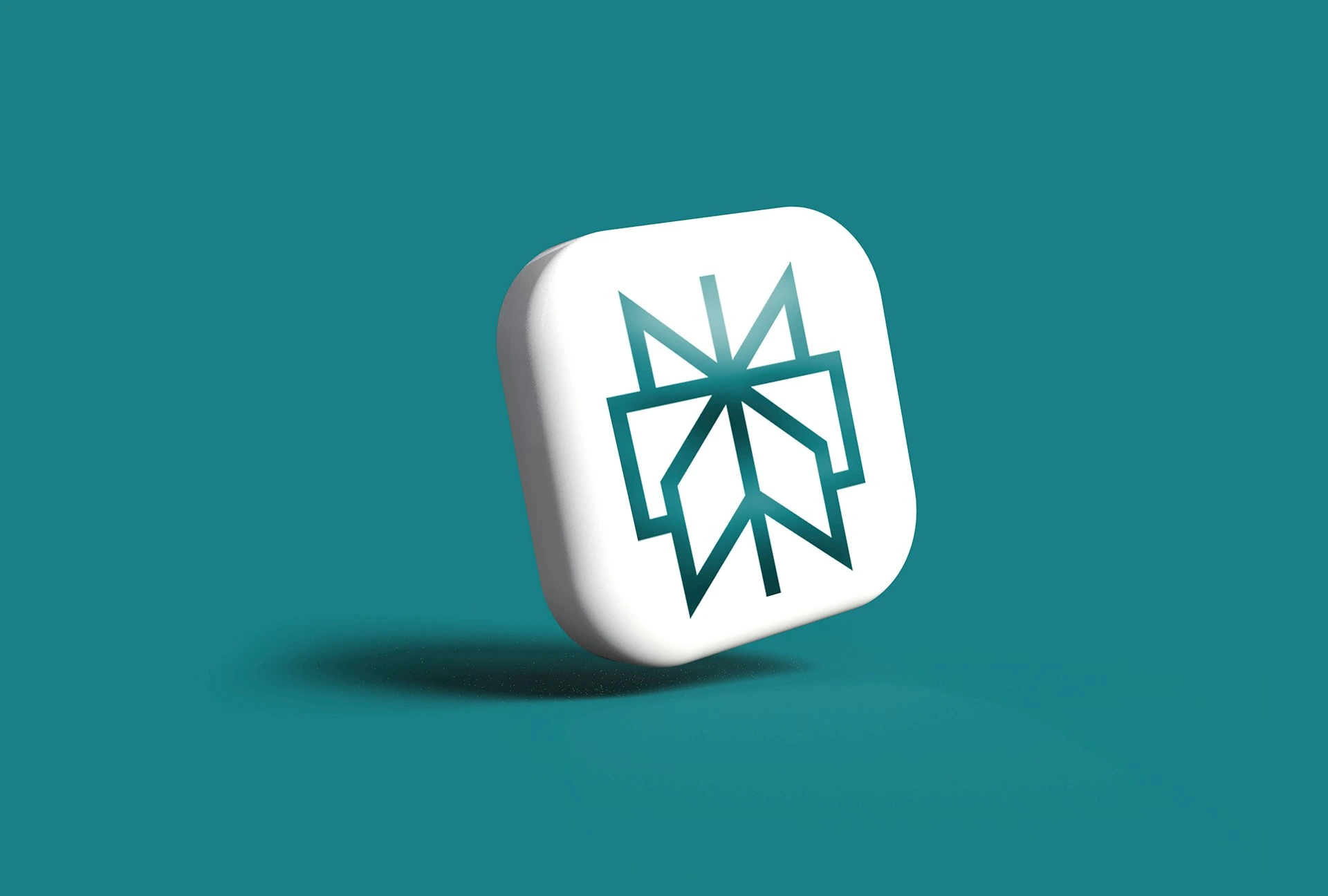




Comments
Add Comments
Update Comment